Blog • 19th October 2022
How to Make the Most of your Steam Page
✨ Learn how to make the best Steam game page – what to prioritise, how to tag, and where to add your unique indie flair!
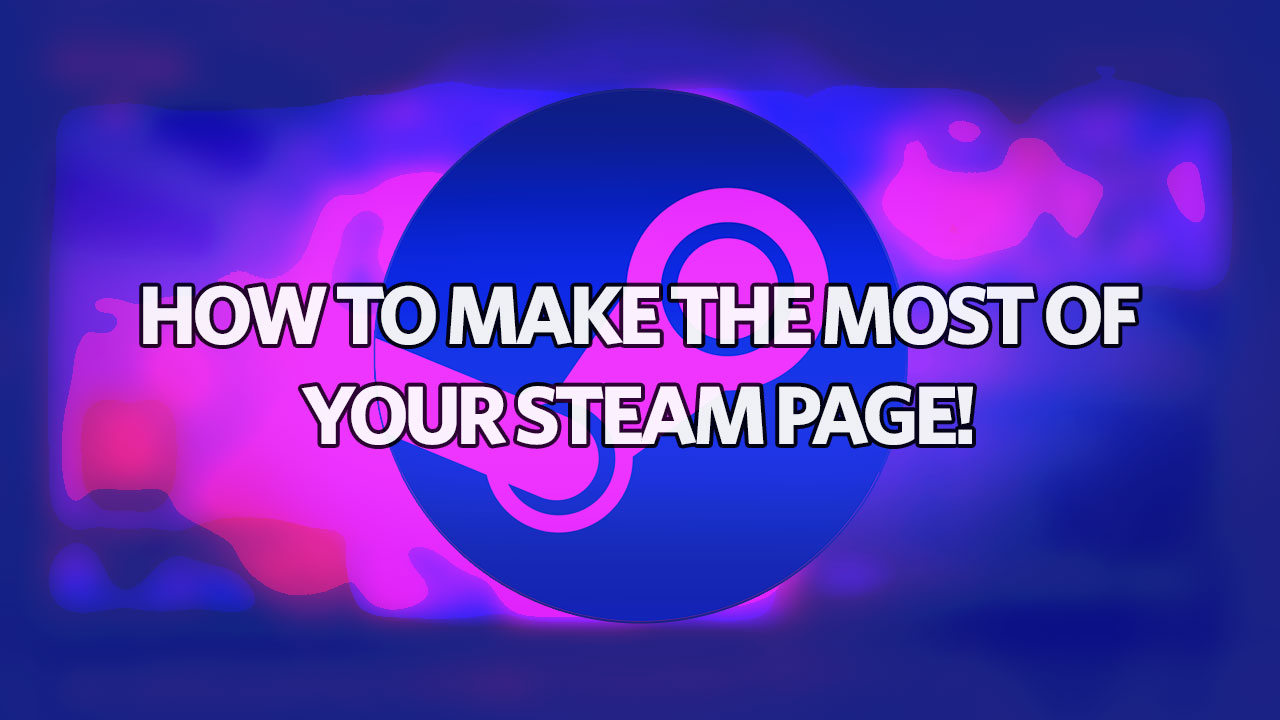
Whether you’re a solo developer or an established studio, you’ll likely share links to your upcoming game’s Steam page on social media at some point.
Steam pages aren’t just what people visit to check out your latest project, though.
The right combination of images, words, and video has the potential to actively work as a marketing tool and ultimately influence the number of copies you’ll end up selling!
But with no universal guide to Steam pages out there and only a handful of suggestions from Valve itself, it’s not uncommon for the process to feel somewhat awkward — especially for industry newcomers.
So how does one go about creating a functional Steam page anyway? And what should you keep in mind as you do the work?
#1 – Don’t Leave It For Last
Many developers think that — because the game they’re working on won’t be out for a while — they can delay publishing the page altogether. Unfortunately, While that might sound fine on paper, doing so actually hurts your game’s chances to make it in the long run.
In other words: your Steam page should be up from the moment you first unveil your project.
Discussing how long before the release that should happen will need its own post, but the short version is that the sooner the page is up, the more time you’ll have to earn early wishlists and start building a core community around it.
#2 – Cut Directly To Gameplay
Your average visitor looking for something new to play only spends a handful of seconds on each Steam page. In that time, they’ll need to see something juicy enough to convince them your game’s worth their attention. The only way to win them over is to make each of those seconds count.
Whether it’s your trailer, the screenshots or any other visual asset you’re preparing for the page, make sure you cut directly to gameplay.
Show what makes your game unique, give people a taste of what’s to come, and they’ll be eager to find out more about it.
#3 – Craft Compelling Descriptions
Just a few inches below your gallery of trailers and screenshots, descriptions play an even greater role than their visual counterpart. The “About This Game” section is what visitors will look at next, and it’s the place where they’ll expect to read all about what makes your game unique.
One of my favorite principles of design — form follows function — perfectly applies here. While you might be tempted to go all out, remember that this is primarily a functional part of your Steam page.
Keep it brief and simple, add a list of main features, and consider localizing your page if you’re looking to sell in non—English speaking regions.
#4 – Choose The Right Tags
Alongside its more traditional search-based discovery, Steam also groups games by tags.
Valve has disclosed that tags both influence store placement as well as the "more like this" section, potentially increasing the reach of your Steam page. But with more than 100 tags to choose from, how do you pick the right one?Tagging your game isn’t as straightforward as it might look, but descriptive tags tend to work better.
When choosing tags, consider starting with your genre and working your way down through any unique features, characteristics, or qualities that might make your game interesting.
Additionally, you should always look at what competitors are doing to see if you’re on the right path!
#5 – Use A Call To Action
Of the people that visit your page and stay long enough to go through it all, only a handful will immediately head for the “buy now” or the “add to wishlist” button. The rest will simply wander off, move to the next game in their Discovery Queue, or close the tab altogether.
Adding a call to action to your description is the best way to further encourage visitors to interact with your Steam page.
It can be as simple as inviting them to wishlist the game and follow you on social media or can be used to redirect visitors to other hubs — like your Discord server, website or newsletter.
For best practice, include your Steam Page URL in your description — this automagically embeds the wishlist / sales widget!
#6 – Add Some Finishing Touches
While Steam pages are primarily a functional marketing tool, that doesn’t mean they can’t also look good.
Once the basic components of your About This Game section are there, you should use visual elements to make it more appealing for incoming visitors.
Section banners, GIFs, images, and decorations won’t only help the page look better, they can also be used to illustrate complex mechanics or familiarize visitors with some of the game’s features — just make sure they don’t get in the way of the actual description!
Here are some Steam pages, for reference:
Conclusion
As we’ve seen, a Steam page has a lot of moving parts and might require some attempts to perfect. The good news is that, once it’s published, your page isn’t written in stone. You can always go back to it and experiment to see what works for your game!
We’ll be looking at more Steam tips in future blogs, so don’t forget to join our newsletter.
Sign up today and get access to our Coverage Bot, Steam Revenue Calculator, and more upcoming marketing tools!
- Alessandro
Steam Page FAQs
Q: How do you make your game look interesting on Steam?
For most indie developers, your game's Steam page is often the only place people can go to learn more about your project. With that in mind, you should do your best to showcase everything your game has to offer - paying attention to being direct, transparent and engaging. The right combination of images, words, and video on your Steam page has the potential to actively work as a marketing tool - influencing the number of copies you'll end up selling!
Q: What should your Steam page include?
There's a number of elements each Steam page must include before you can make it public. At minimum, your page should feature at least 5 screenshots, a description, key art for your indie game, and several tags. In addition, most Steam pages also include a gameplay trailer. As a rule of thumb, when working on your Steam page optimization, make sure you cut directly to gameplay. Whether it's your trailer, the screenshots or any other visual asset you're preparing, show what makes your game unique, give people a taste of what's to come, and they'll be eager to find out more about it.
Q: How do tags work on Steam?
Over the years, Steam has disclosed how tags influence store placement as well as the "more like this" section, potentially increasing the reach of your Steam page. When choosing Steam tags for your indie game, start with those that better describe your genre and work your way down to features, characteristics, and unique elements. Taking a look at how competitors tagged their games can also help you get an idea of how you should proceed.
Q: How can you spruce things up on your Steam page?
Once the basic components of your Steam page are there, you should use visual elements to make it more appealing for incoming visitors. Section banners, GIFs, images, and decorations won't only help the page look better, they can also help illustrate complex mechanics or familiarise visitors with some of the game's features.
More from the ✨ Academy ✨
How to Calculate Steam Game Revenue
💸 Learn how to estimate revenue for ANY game on Steam with this handy formula and interactive tool!
By Ashley
21st September 2022

10 Key Takeaways from IMPACT! Indie Games Pitch Up 2025
💡 Publisher feedback & indie dev insights from 10 game pitches and a panel of industry experts!
By Ashley
13th November 2025
Make Your Game A Success!
With access to:
Coverage Bot
Press Kitty (free)
Academy (free)
Launchpad (free early access)
Steam Revenue Calculator (free)
...and more tools coming soon!
Get started with our innovative video game marketing toolkit, today!
✨ We'll also email you every time we write a blog post! ✨
