Steam Capsule Asset Browser
Steam
Capsule Asset
Browser
Easy reference for your Steam marketing assets — get, compare and download library graphics & store capsules for any Steam games!
Add multiple games for a side-by-side comparison!
Add Steam Game:
Steam Capsule Asset FAQs
Q: What is the Steam capsule size?
There are 4 Steam capsule sizes that are displayed in the Steam storefront, these are as follows: Header Capsule – 920px x 430px. Small Capsule – 462px x 174px. Main Capsule: 1232px x 706px. Vertical Capsule: 748px x 896px.
Q: What are the Steam library graphic sizes or artwork dimensions?
The Steam library graphic sizes or artwork dimensions are as follows: Library Capsule – 600px x 900px. Library Hero – 3840 x 1240px. Library Logo – 1280px x 1280px. Library Header Capsule: 920px x 430px.
Q: Where can I find out more information about Steam store assets?
Visit the Steamworks documentation for more information about the different assets you need for Steam store presence.
Q: How can I design the best assets for my Steam store page?
To design effective Steam assets, you should create logos and promo art that highlights your game's genre, essence and hook. Understand Steam's size requirements and where assets are placed on the store for best results. Draw inspiration from competitors, prioritize readability, and be sure to incorporate your unique art style. Maintain a professional look with clear composition and colors. Lastly, experiment and refine with feedback from players and the community for the best results! Check out this games branding guide and Steam store page guide to get your started!
Presented By
Your all-in-one indie game marketing toolkit! Influencer monitoring, coverage analytics, press kits, and bonus Steam analysis tools to grow your games business — for indie devs, publishers, and PR professionals!
Your all-in-one indie game marketing toolkit!
Influencer monitoring, coverage analytics, press kits, and bonus Steam analysis tools to grow your games business — for indie devs, publishers, and PR professionals!
Trusted by ... games businesses!
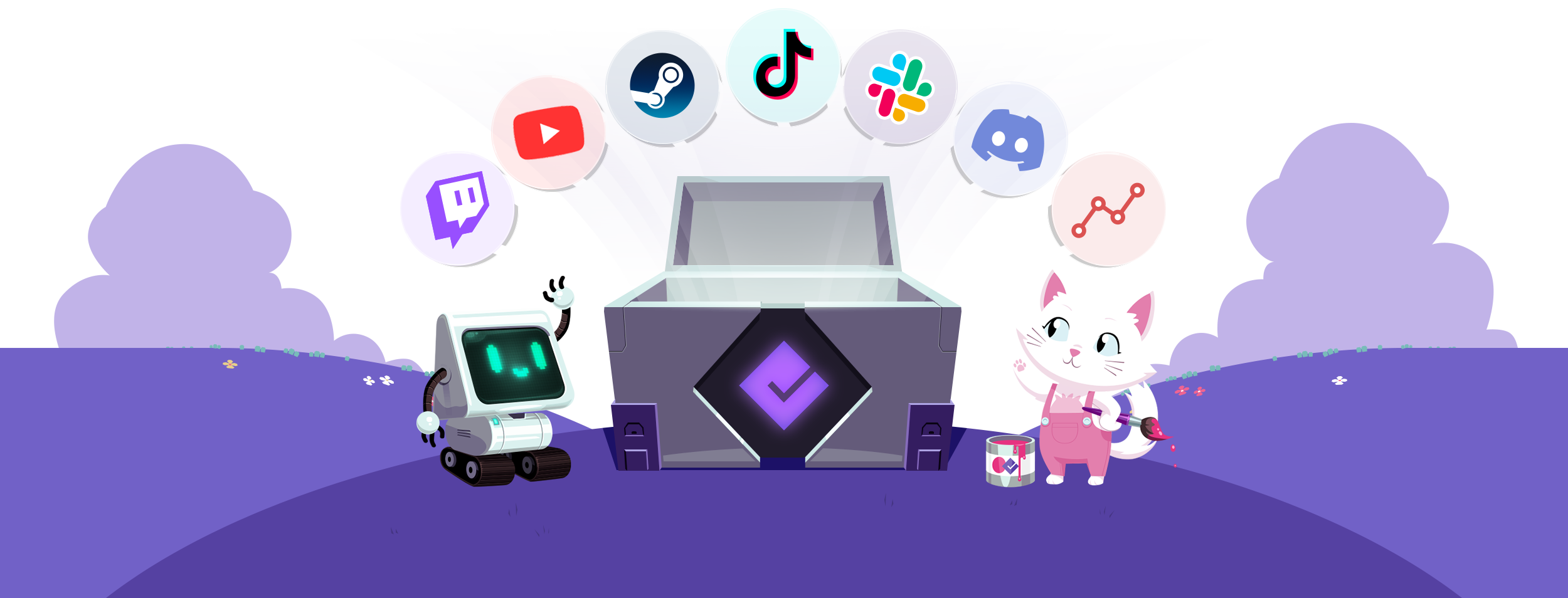
Make Your Game A Success!
With access to:
Coverage Bot
Press Kitty (free)
Academy (free)
Launchpad (free early access)
Steam Revenue Calculator (free)
...and more tools coming soon!
Get started with our innovative video game marketing toolkit, today!