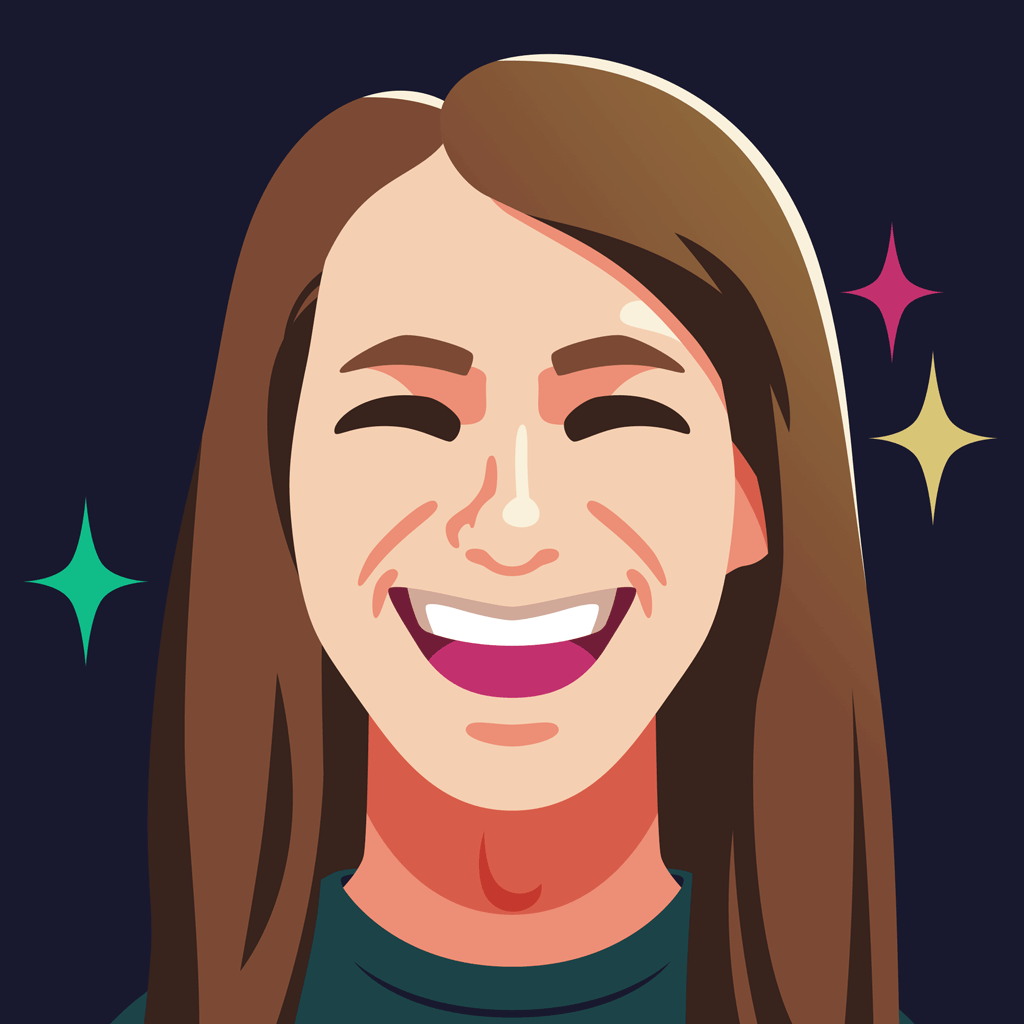Blog • 31st January 2023
6 Ways to Make the Most of Steam Next Fest
💯 Best practices, actionable steps to take, and tools to use – all to improve your chances of success in Steam Next Fest!
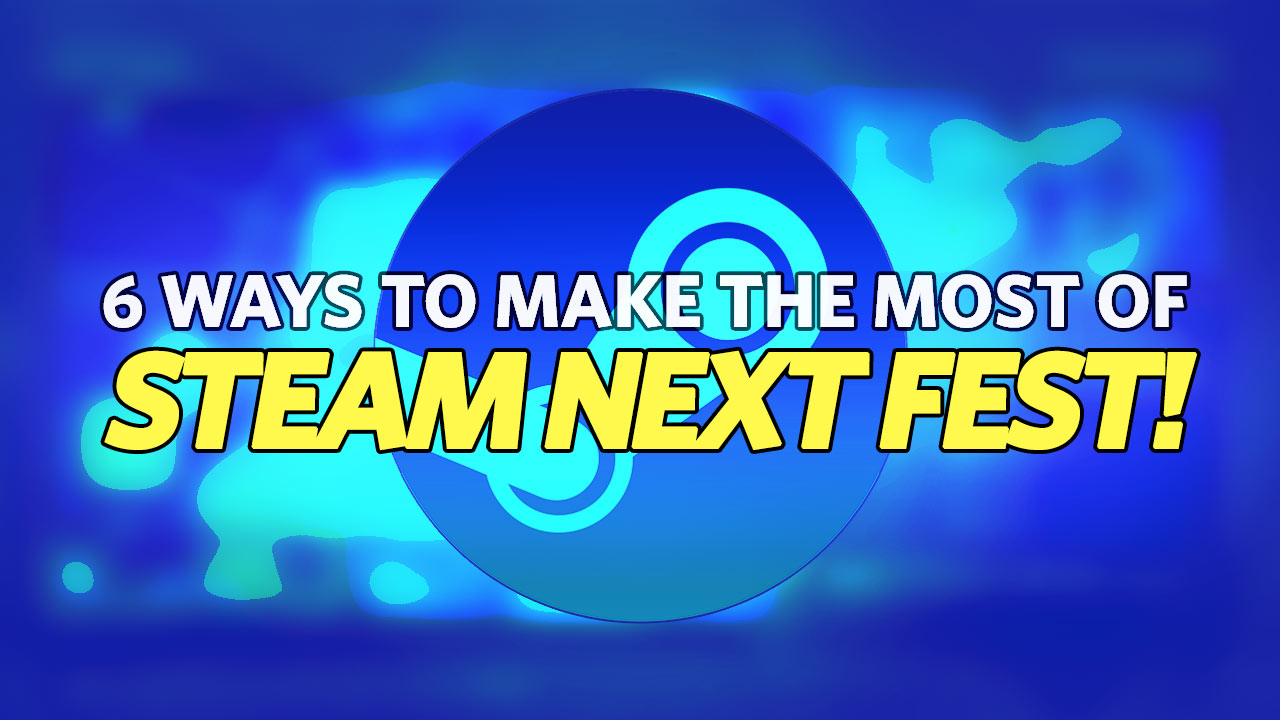
Table Of Contents
- 📣 1. Announce Your Involvement!
- 🤝 2. Prioritise Community Feedback
- 👀 3. Track Creators & Influencers
- 🚀 4. Boost Your Store Visibility
- ✉️ 5. Open Your Funnel, Own Your Audience
- 📊 6. Review Your Progress
- 🙂 In Conclusion
- ✅ Appendix: Announcement Checklist
- Next Fest FAQs
Festivals, festival, festivals! 🎪
From Mystery Fest and Survival Fest, to Turn-based Fest and Base-builder Fest, Steam events are now a highly anticipated part of your game’s lifecycle.
And with Steam Next Fest, showcasing demos of your game in pre-release are now both an essential marketing beat on the path to launch, and a great way to get early feedback from your fans and grow your community.
But how can you make the most of these events – specifically the Steam Next Fest coming next week – where the Steam audience will enjoy a week chock-full of new and upcoming game demos?
The myriad of marketing practices and advice can often feel overwhelming, especially for solo-devs, but I’m here to help!
In the following article I’ve summarised tools and practices for you to make the most impact possible during the event, as well as how to best harness your results on the way to launch.
📣 1. Announce Your Involvement!
To begin, you’ll want to announce or pre-announce that you’ll be taking part in the Next Fest.
But before you do, double check it’s the most timely festival available. At the moment, the eligibility criteria states that you can only ever enter one Next Fest event, so the one you pick should be the one closest to your game launch window.
For your announcement, you’ll want to reach out to influencers way in advance, as well as engage with your community/audience on all platforms and mediums that you are active. This is your opportunity to really get the ball moving for your title! Go big!
You’ll also want to make sure you have your Press Kit set up – you can use Press Kitty for free for exactly that!
See our Appendix: Announcement Checklist at the end of this post for more actions you can take during any announcement like this!
🤝 2. Prioritise Community Feedback
It’s important that for the duration of the festival, you stay online, active, engaged and listening. As mentioned before, this is your big opportunity to galvanise your audience & community.
You can set up a public roadmap page, a public bug board, or use the Steam forums or another community-integrated tool to bridge the gap between development and player feedback. (Trello, JIRA, Wiki, Github Issues, etc.)
Whether or not your game has bugs/issues – it does! – making things public and being transparent builds trust with your audience, and sets clear expectations for players, gently encouraging them to stay involved.
To best utilise these tools, you’ll want to categorise issues into topics such as first-time-user/tutorial issues, difficulty & progression issues, ui/ux issues, and so on, where possible.
To save yourself some trouble, you may want to limit the number of places this can happen. If your game is finding some traction, you don’t want to become a headless-chicken running between Steam forums, Discord, social media, and everywhere else!
As far as recommendations go, the best games-specific tool for this that I’ve seen is the Codecks platform. Here are some public boards – oh, and if you set it up correctly, you can even let players submit issues inside your game project!
Lastly, if you’re thinking more long-term about standardised playtesting and player feedback at your studio, do check out Steve Bromley’s Playtest Kit.
👀 3. Track Creators & Influencers
During the festival, it’s likely that content creators will reach out, play, or stream your demo. Many will be on the nano-influencer scale (0 - 1000 subscribers), but you may hit it big and get more established influencers.
But what good is it if those established influencers stream your game, and you’re not there to join in?
If you’re not tagged on social media, or constantly refreshing your Twitch game page, you won’t make best use of that opportunity. That’s where Coverage Bot comes in.
Coverage Bot notifies you in your Discord or Slack when Twitch streams of your game go live – and it also tracks & notifies YouTube videos and web articles too.
For best practice, you’ll want to join those live streams, talk in chat, engage with the streamer and their audience – and maybe drop some links to your Discord or Newsletter or the Steam page itself – that part is up to you!
You’ll want to make yourself and your project as memorable as possible (not in an annoying way!), so they stream again when you get to launch!
Tracking all of this content-creator data is not just super useful for the Next Fest period, it’s important for your marketing and business longevity.
You will want to use the record of “who streamed / played and when” for who to reach out to later down the line. Use this data wisely at your game’s launch, during any DLC releases or new platform releases, and even any future game projects!
🚀 4. Boost Your Store Visibility
Besides having a kick-ass trailer, capsule art, and screenshots, there’s more you can do with Steam to increase your wishlist conversions and generally optimise your store visibility. (Aside: we published some of our Store page best practices here.)
Steam really likes to promote games that best utilise their platform capabilities, and keep players within their walled garden. (It’s the same principle with social media platforms demoting posts with external-links!)
With that, Steam will give extra promotion to games with live broadcasts on various store and festival pages. If your players stream there, amazing! If you can stream there for a bit, also amazing! But you can’t possibly be live 24/7. That’s where RoboStreamer comes in.
RoboStreamer is a service that auto-broadcasts to Steam on your behalf. Simply upload a video, and then set it live for the duration of Steam Next Fest!
Now, you don’t want to just have your standard game trailer on repeat. The best use case is that a streamer has already played your title and you have downloaded the video file. Longer-form video will work best to captivate the viewer and take them on a journey. Show your best bits!
RoboStreamer comes with a free 120 hours of streaming, so it’s absolutely worth setting this up, running it for few days of the festival, and benchmarking the results compared to normal traffic!
✉️ 5. Open Your Funnel, Own Your Audience
Now that your Steam page is looking fantastic, you’re bringing in more traffic, your creator-audience is being tracked, and you’re engaging with players across the spectrum, it’s important to think about what happens next on the player journey. In other words, it’s important to think about your funnel.
You know the saying, ”if you have too many priorities, then none are really a priority”? It’s the same with your “call to action”. If you have more than one, it’s less effective. You should therefore decide what your primary success metric from Steam Next Fest is.
Wishlists and follows are the most common, and these are great for engaging players where they live and breathe: on Steam. But what if you’re going to port and release on console later? You’ll want to re-engage this captive audience. You can, of course, make use of Steam’s announcement/news feature. But that won’t necessarily help you and your next game.
Your preferred success metric should give you direct access to your audience – for example new email newsletter subscribers – and so will be the most beneficial in the long-term.
Surviving long enough in the industry is often the only path to success. The secret to overnight success is 10 years of hard graft, and multiple releases under your belt, after all.
So, in order of preference, funnel people to your: newsletter (e.g. Mailchimp) or custom user account platform, Discord, and only then social media.
📊 6. Review Your Progress
Both while the festival is ongoing, and after the festival has ended, you should review your progress. But how?
Open your Steam dashboard, and check the analytics. Find your click-through rate (CTR) from various store pages. Are some capsule types weaker than others? Consider updating them.
Are you seeing new external web traffic sources? Reach out to them. Thank them for mentioning you. Bring them into your PR list or creator fan-base. Develop those personal and professional relationships. Appreciate them, and they should appreciate you back.
Take time to reflect on your journey, and make plans for the future. You’re in this for the long haul, don’t forget that!
🙂 In Conclusion
You should now have a really clear idea how to improve your chances of success during Steam Next Fest!
- Announce early: make a lot of noise, don’t be afraid of shameless self-promotion!
- Involve your community: be clear, open and transparent, make them feel valued!
- Identify your champions: track creators/influencers, make them your best friends, use data to your advantage!
- Optimise for conversion: get the click-through, get the scroll, get the wishlist, get the player!
- Own your audience: move people to infrastructure that you own, get the email addresses!
👇
Speaking on that last point, I’d really like to keep helping you with tips and advice on how to market your game. So please sign up for impress.games!
☝️
You’ll get more posts like this in my email newsletter. You’ll get access to innovative new tools like Coverage Bot and Press Kitty. And you know what, it’d really make my day, too! I’m here to help indies, so help me in helping you! 💜
Best of luck with the festival! Keep being awesome! - Ashley
✅ Appendix: Announcement Checklist
In no particular order!
[ ] Game / Demo
[ ] Build created
[ ] Build tested / QAd
[ ] Build deployed to Steam
[ ] Review Steam page against best practices
[ ] Set up Press Kit
[ ] Logos
[ ] Screenshots
[ ] Trailers
[ ] Fonts / colours / creator assets
[ ] Review Press Kit against best practices
[ ] Set up Creator & Coverage monitoring
[ ] Set up Steam broadcasting
[ ] Set up public roadmap/issue tracker
[ ] Consolidate Information
[ ] Game / Demo descriptions
[ ] Game / Demo length
[ ] Platforms / Prices (if applicable)
[ ] Press Kit link (if applicable)
[ ] Public roadmap/issue tracker link (if applicable)
[ ] About Developer/Publisher texts
[ ] Announcement Destinations
[ ] Steam announcement/news
[ ] Email newsletter
[ ] Discord
[ ] Your Discord Community – @everyone
[ ] Other Discord Communities
[ ] Social Media – where you have a presence
[ ] Twitter
[ ] YouTube
[ ] Instagram
[ ] TikTok
[ ] Reddit
[ ] Other
[ ] Online Communities – where you have a presence
[ ] TIGSource
[ ] IndieDB
[ ] Game Jolt
[ ] itch.io
[ ] Other
[ ] Press Release
[ ] Keys requested and delivered on Steam / other platform
[ ] Curated list of relevant recipients
[ ] Write a press release
[ ] Includes announcement information?
[ ] Sent to list
[ ] Track results
[ ] Follow ups
[ ] Creator / Influencer Campaign
[ ] Keys requested and delivered on Steam / other platform
[ ] Curated list of relevant recipients
[ ] Write email templates
[ ] Includes announcement information?
[ ] Private PC build link (if applicable / pre-Steam)
[ ] Sent to list
[ ] Track results
[ ] Follow ups
Anything to add? Let us know in our Discord!
Next Fest FAQs
Q: How can you announce your game's Steam Next Fest participation?
Depending on how large your community is, you can announce your Steam Next Fest participation via social media, Discord, or one of the other community hubs you use. If the participation is coupled with a release date announcement or if you have other bits about the game to share, also consider issuing a press release to media and influencers for additional reach.
Q: Should you work with influencers for Steam Next Fest?
Working with influencers during Next Fest is a great way to give your demo more visibility. If you decide to go ahead and reach out to influencers, make sure to only target creators who are likely to enjoy the game you're working on. Remember that, as a lot of developers will try to get their attention during Next Fest, reaching out to influencers several weeks ahead of the event will drastically increase your chances.
Q: How can you make sense of community feedback during Steam Next Fest?
The Steam Next Fest is your big opportunity to galvanise your audience and receive valuable feedback from the community. To make things easier, you'll want to categorise any reports you get into broad topics (UI/UX issues, gameplay, suggestions, bugs, and so on) when possible. Limiting the number of places people can report issues to only a handful - such as your Discord, the Steam community forums or a dedicated email - will also help you stay on top of things.
Q: Is there a way to boost your visibility during the Steam Next Fest?
Besides having a kick-ass trailer and promotional assets, there's more you can do with Steam to increase your visibility. Steam, for example, will give extra promotion to games with live broadcasts on various store and festival pages. To leverage that, you can use services like RoboStreamer to make sure your game has an active livestream on its page throughout the event.
More from the ✨ Academy ✨
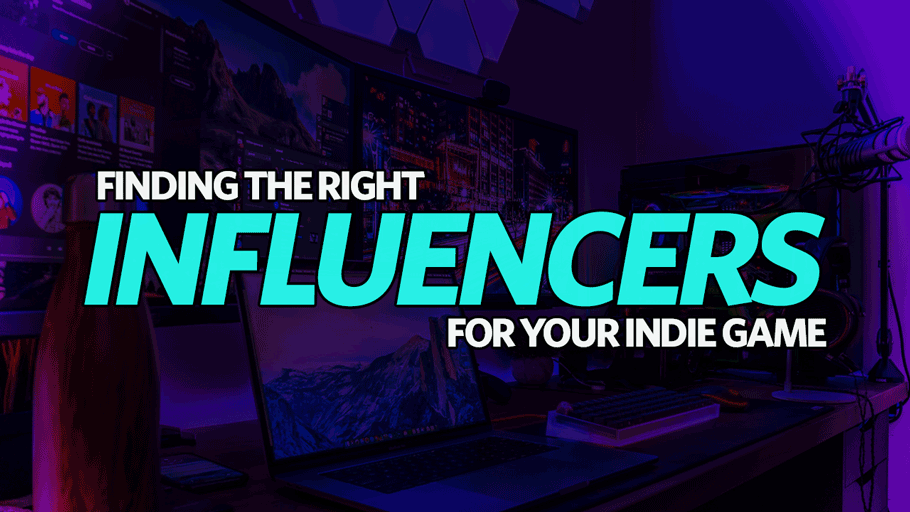
Finding The Right Influencers For Your Indie Game
🚀 Tips to curate your list of influencers – and leverage their support to promote your game!
By Ashley
25th January 2023

Best Discord Bots for Game Developers
🤖 Learn all about the most useful Discord Bots for video game developers/publishers, and their communities!
By Ashley
30th June 2022
Make Your Game A Success!
With access to:
Coverage Bot
Press Kitty (free)
Academy (free)
Launchpad (free early access)
Steam Revenue Calculator (free)
...and more tools coming soon!
Get started with our innovative video game marketing toolkit, today!
✨ We'll also email you every time we write a blog post! ✨